Managing a virtual assistant (VA) effectively in 2024 requires more than just delegation—it’s about using the right tools to optimize productivity, streamline operations, and foster seamless collaboration. Whether you’re a small business owner hiring your first VA or an experienced manager overseeing a remote team, having the right software in place can make all the difference.
Here’s a breakdown of the best tools categorized by niche to ensure that both you and your VA are set up for success.
1. Best Project Management Tools for Virtual Assistants in 2024

Managing multiple tasks and staying organized is crucial when working with virtual assistants. Here are the top project management tools that will help you stay on track and collaborate effectively.
ClickUp: Your All-in-One Project Hub
ClickUp is an all-in-one project management tool that allows for task assignment, progress tracking, and document sharing. Its customizable features are perfect for tailoring workflows to meet your specific needs, whether you’re running a marketing campaign or managing multiple client projects.
Why You Need It: ClickUp’s intuitive interface and wide range of integrations make it the go-to platform for managing tasks and ensuring nothing slips through the cracks.
Toggl: Time-Tracking Made Easy
Toggl helps both you and your VA track how much time is spent on specific tasks. With detailed time reports, it’s easier to manage billable hours and optimize productivity.
Pain Point Solved: Struggling to figure out where the time is going? Toggl gives you the insights you need to streamline work processes and boost efficiency.
Slack: Real-Time Communication for Seamless Collaboration
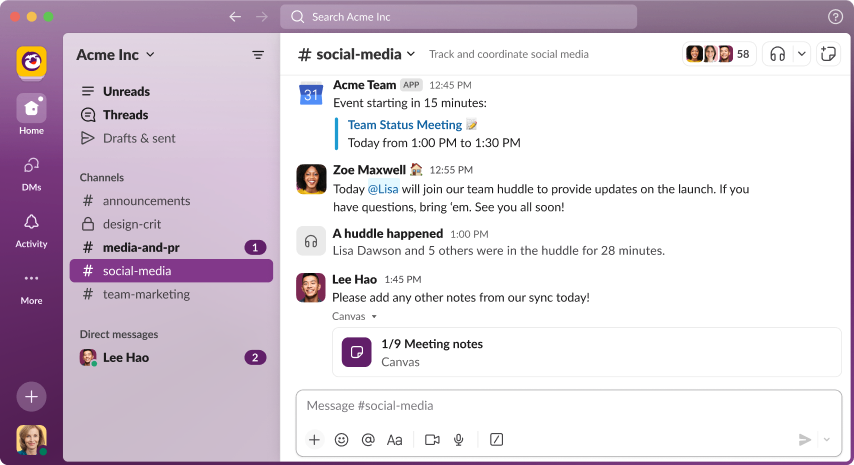
Slack is a real-time messaging platform that facilitates communication between you and your VA. It integrates with other tools like Google Workspace and Trello, ensuring that everything from file sharing to task updates happens without a hitch.
Why You Need It: Miscommunication can derail projects. With Slack, you can communicate clearly, share files instantly, and keep conversations organized.
2. Best Financial Tools for Virtual Assistants Handling Global Clients

Managing finances, especially when dealing with international transactions, can be a headache. Here are the top financial tools that will keep everything in check.
Wise: Simplify International Payments
Wise (formerly TransferWise) makes it easy to send payments across borders with low conversion fees. Whether you’re paying your VA or managing multiple currencies, Wise offers an efficient, cost-effective solution.
Pain Point Solved: Say goodbye to expensive bank fees. Wise helps you save money when paying international VAs, without hidden charges.
QuickBooks: Stay on Top of Your Finances
For managing expenses, invoices, and generating financial reports, QuickBooks is a must-have tool. It’s especially useful if your VA is helping you handle the financial side of your business.
Why You Need It: Keep track of your cash flow and ensure all transactions are in order. QuickBooks integrates with various payment platforms, streamlining the entire process.
3. Essential Marketing and Social Media Tools for Virtual Assistants
If your virtual assistant handles social media or marketing efforts, these tools will maximize their efficiency and effectiveness.
OneUp: Simplified Social Media Management
OneUp allows your VA to schedule social media posts across multiple platforms while tracking engagement through built-in analytics. It’s perfect for businesses with a heavy focus on social content.
Why You Need It: Save time by scheduling posts in bulk, and track which types of content resonate with your audience.
Go High Level: Marketing Automation at Its Best
For VAs who support your marketing efforts, Go High Level combines CRM, email marketing, and funnel-building capabilities in one platform. It’s ideal for automating your lead generation and marketing campaigns.
Pain Point Solved: Struggling with manual marketing tasks? Go High Level automates key processes, so you and your VA can focus on strategy, not busywork.
Canva: Design Made Easy
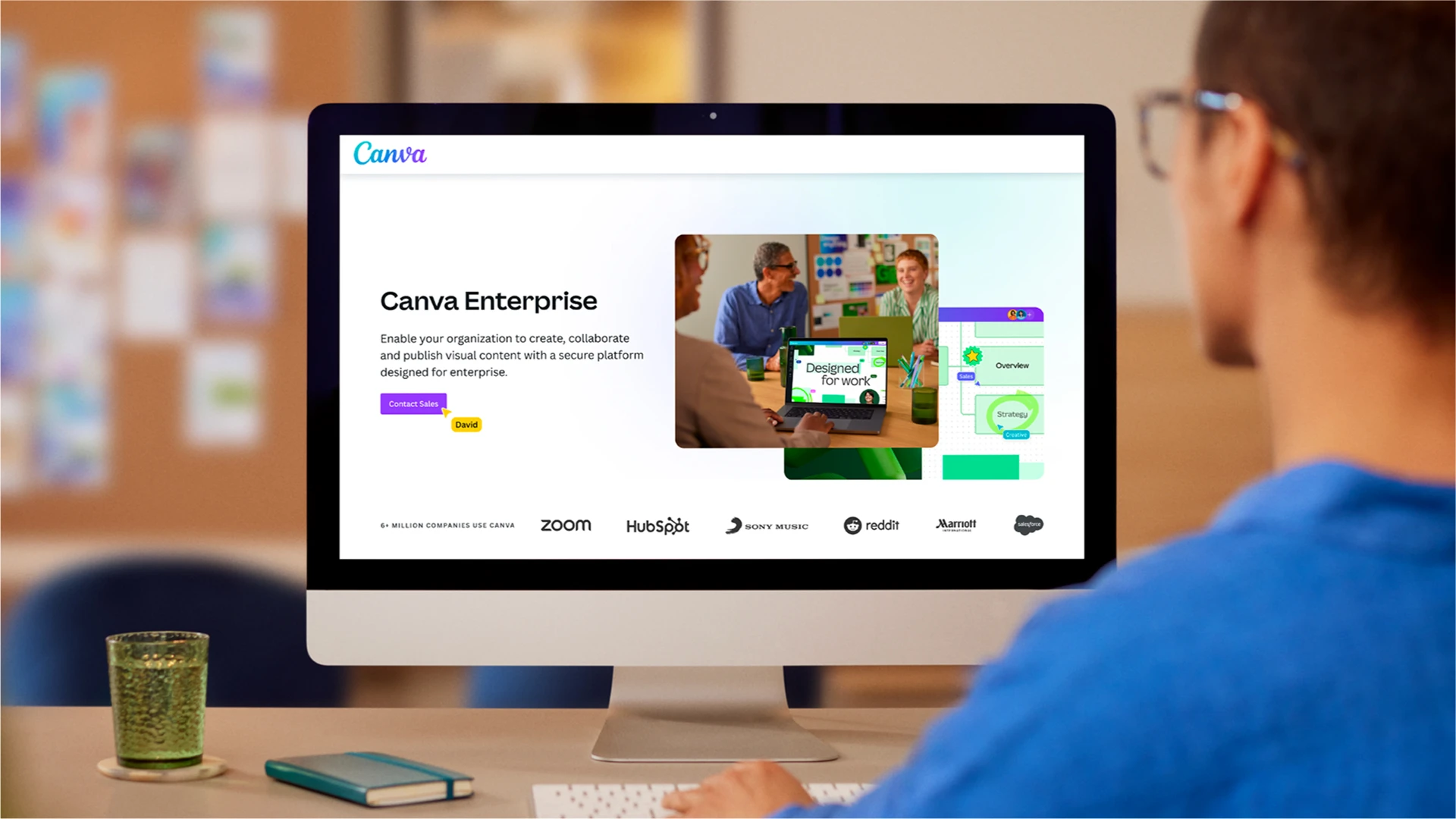
Need social media graphics or promotional materials but lack design skills? Canva makes it easy for your VA to create professional-looking designs without needing to be a graphic design expert.
Why You Need It: Eye-catching designs can boost engagement. Canva allows your VA to create everything from Instagram posts to marketing brochures with ease.
4. Must-Have Security Tools for Virtual Assistants
Security is a top priority when working remotely, especially if your VA is handling sensitive information. These tools will help ensure your data remains protected.
NordVPN: Protect Your Data
With NordVPN, your VA can securely access the internet even when working from public Wi-Fi. The encrypted connection ensures that client data and sensitive business information are kept safe.
Pain Point Solved: Public Wi-Fi networks are often insecure. NordVPN ensures that your VA can work securely from anywhere.
LastPass: Secure Your Passwords
LastPass stores your VA’s passwords securely, making it easy to access various accounts without compromising security. This tool is especially useful if your VA manages multiple client logins.
Why You Need It: Managing numerous logins can be chaotic and risky. LastPass keeps everything secure and organized.
5. Top Content Creation Tools for Virtual Assistants in 2024
If your VA is responsible for creating content—whether it’s written, video, or multimedia—these tools will help them work efficiently and produce high-quality output.
CapCut: Easy-to-Use Video Editing
For businesses using video as part of their marketing strategy, CapCut offers user-friendly video editing tools that allow your VA to create professional-looking videos for social media or promotional content.
Why You Need It: Video content is king. CapCut lets your VA create stunning visuals without needing extensive editing knowledge.
Grammarly: Write Like a Pro
Grammarly is the AI-powered writing assistant that helps ensure your VA’s written content is polished, professional, and free of errors.
Pain Point Solved: Writing errors can damage your brand’s reputation. Grammarly catches them before they ever go public.
6. Best Communication Tools for Seamless Collaboration with Virtual Assistants

Clear communication is the foundation of a productive VA relationship. These tools make sure you and your VA stay connected no matter where you’re working from.
Zoom: For Virtual Face-to-Face Meetings
Zoom has become essential for virtual meetings. It’s perfect for one-on-one check-ins with your VA or team meetings. You can even record sessions for later reference.
Why You Need It: Build a stronger connection with your VA through regular face-to-face communication, even if it’s virtual.
Google Workspace: Collaboration Made Simple
Google Workspace provides a suite of tools, including Google Docs, Sheets, and Drive, which allows you and your VA to collaborate on documents in real-time, store files, and manage shared resources.
Pain Point Solved: Need to work on documents together? Google Workspace ensures everything is updated in real-time, making collaboration seamless.
Conclusion: Elevate Your Virtual Assistant Management in 2024
Selecting the right tools based on specific needs can significantly enhance the efficiency of managing a virtual assistant. Whether it’s project management, financial oversight, marketing efforts, or content creation, having the right software in place is essential for a smooth, productive relationship with your VA.
By integrating these must-have tools in 2024, you can ensure streamlined operations, improved communication, and increased productivity, empowering both you and your virtual assistant to achieve greater success.